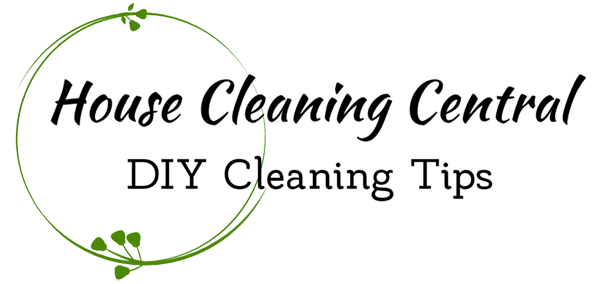How to Get Organized

Getting Organized
There are lots of ways to get organized. Most organized people have their own method that works for them, but not everyone can get organized, they need a push – a little help. Today is the day you’re going to start learning how to get organized.
Below are some easy ideas that just about anyone can use to help with the daily grind, the forgetfulness, the meal planning, the kids schedule and whatever else you might need.
Come on, let’s get started!
How to Organize Using a Notebook
Go out and get a binder. They vary in sizes but either a 12 or 8 inch should work for you. Get some dividers – you know the kind that kids use in school notebooks to separate their math from their English papers – labels and zippered pockets.
You’re going to make a custom planner for your family needs that also includes planning and organizing your personal life.
Here are some of the sections you can add to your organizational notebook. You will be surprised how this can really save you time having all your information in one place.
We can’t always rely on our cell phones today. They can die and information is inaccessible for a short time.
List of Phone Numbers
Phone numbers are especially important for babysitters to have handy when you’re taking a night off. They are just as important to have readily available if you don’t get home before your kids get out of school.
Your phone number list should include:
- Personal cell phone numbers of all family members
- Work phone numbers
- Home and cell phone numbers for grandparents
- Close family friends
- If you have pets, keep the number for the vet on your list
- School phone numbers
- Non-emergency police and fire department numbers
- Hospital and doctor phone numbers
- City and utility phone numbers
- Frequently called numbers for pharmacy, hardware stores, insurance, etc.
Keep a List of Addresses
This is not only a convenient list to have on hand for everyday use, but now you don’t have to wait to receive a Christmas card before you send a Christmas card. It’s nice to have on hand for sending birthday invitations, birthday cards, graduation cards, etc.
You can also keep addresses for the doctor’s office, hospital, veterinary clinic and for family and friends.
Emergency Information
If you have a babysitter that cares for your children while you’re at work you will want to leave them with a list of any medications or special instructions for the kids. Poison center control phone numbers, copy of a medical card and medical permission slip.
Shopping Lists
Make a list on your computer that includes sections for Dairy & Desserts, Produce, Meat & Poultry, Personal Care, Paper and Pet Products. Under these sections list Item, Quantity and Price for the things you need.
Now there is one place to go when you or family members need to add things to the grocery list instead of having little pieces of paper lying around. You can also have different stores listed especially – if you always buy your toilet paper from one of the big box stores.
Cleaning Schedules, Checklists and Chore Lists
Keeping a list of chores and cleaning schedules for daily, weekly, semi-monthly use will help quite a bit when it comes to keeping your home organized. Checklists are another good way to make sure everything gets done.
If the kids are cleaning the bathroom, they can take a list with them to make sure everything is being done. They are also great to have when it comes time to organize and clean for annual spring and fall cleanings.
Calendar of Events
Print out weekly, monthly and daily calendars. You may only use a couple of these but they are handy calendars to have. If you have a word processing program, you may have access to calendar templates, if you don’t have templates to print there are many you can find on the internet for free.
You could also keep a calendar for each member of the family printed on different colored paper or you can keep everything together. But these are great for meetings, lunch with friends, school activities and sports, and so on.
Miscellaneous Information
Another section you can add in your notebook where you might want to keep a checklist is a place for vacations and the things you’ll need to do before and after the trip. Perhaps you have frequent visitors and would like to keep a checklist for preparing for their visit.
You could also have a section for take-out menus and did you ever think to write down the kids, the husband and your clothing and shoe sizes (now Dad can do some shopping), wish lists for birthdays and Christmas?
If your planner becomes large and is mainly in the house, keep a notepad in your purse or coat pocket for making lists of new things you can add to your notebook while you’re waiting in a doctor’s office or taking the bus to work.
Maybe you’re at a friend’s house and watching them organize in a way you hadn’t thought of, add this to the list so you can incorporate it into your new organizational skills.
Devices to Help you get Organized
Here are a few suggestions for the things you can use to help you get organized. The secret to success – use them and look at them often. You should spend at least 10 to 15 minutes each night and see what’s happening the next day so nothing is forgotten and time is available. Keep them updated, go through them weekly and make any necessary changes.
Day Planners
Maybe you’ve seen the cute day planners in the store or maybe you’ve already bought one, but haven’t started using it yet. Set it up to use the same way as the notebook, by using the paper and tabs it comes with. Many of them come with pretty stickers and clips so you can really customize and make the planner your own style. Often these planners will already have it pre-organized for you, so make sure to thumb through them at the store to be sure it has sections that you’ll use for your needs. If it is missing some sections, you should be able to buy some extra blank pages.
Using a Computer
The computer can be a marvelous thing to help with organizing. You can keep all your lists on the computer and then make changes when information such as phone numbers or medications change, then print the new one and add it to your notebook.If you have a changing work schedule, create a master calendar on your computer, then you can print off daily, weekly or monthly copies to carry around or hang up for all the family and babysitter to see.
Electronic Gadgets
They are with us everywhere, our phones, our tablets, and laptops so if we find a way to utilize them, they can be quite handy as portable organizers. There are so many different to-do list and calendar apps, you just have to find the right ones for your needs. With cloud technology you can even sync your information on your home computer to your portable device.Many phones have apps that allow you to speak into them to make lists or leave reminders for yourself. Use reminders on your phone and tell your family to do the same to help them keep track of things they need to do, such as, take a note to school, bring lunch to work or pick up the dry cleaning. The most useful app I’ve found is a calendar app that allows everyone in my family to access from their own devices. Now we can all check to see if something is going on or add things as they come up, setting reminders and repeating events.
As you can see with just these few ideas, there are many ways to organize your life and it’s easy.
The trick is to choose a method that works for you and stick with it. If you do, you’ll find that you’re no longer missing appointments, you’re not leaving the store without the one thing you went in for, and you remembered your best friend’s birthday!
You’ll be more confident in yourself and that confidence will spill over into your families’ organizational skills as well.