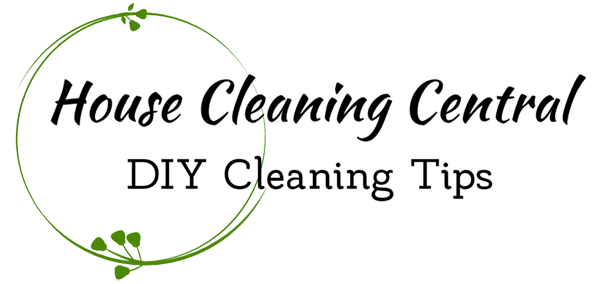Tips for Organizing Electronic Files

How to Organize Electronic Files
Whenever you need something urgently, it is the very specific thing you cannot put your hands on; electronic data files are no exception.
In our modern-technology world, we also change computers frequently, so how do we find a way to easily organize our electronic files for future retrieval and do so efficiently?
Organizing Electronic Documents:
The majority of individuals now store items electronically rather than in printed form.
Typical examples include resumes, address books, scanned documents, term papers, dissertations, important correspondence, and digital photographs just to name a few.
Not only do you want to have a systematic way of finding the files when you need them, but you also want to protect them from disappearing into the great dark “black hole” of lost electronic media.
A Place for Everything:
Who hasn’t heard this before, “A place for everything and everything in its place.” Yeah, in a perfect world!
With a bit of forethought, however, storing files for easy location and retrieval can be a simple task by using folders, subfolders, and memorable filenames.
- First, make it a habit to store all folders in the documents area of your computer. Then when you change computers, you can always simply copy the documents folder from one computer to the other without having to wonder or worry where all of your file folders are located.
- Second, set up folders and name them in a way that makes sense to you. For example, you might have a folder for “personal finances,” another for “resumes and cover letters,” and another for “photos.” You can even have sub-folders; such as under “photos,” you might have the photos located in sub-folders named by the specific year.
- Name folders and files something that makes sense to you. Think about what you might type in the search box if you were to launch a search for a specific file. If you name your resume “Bob Smith Resume,” then you can easily search for resume and find it.
Back Up Your Files:
Never trust the reliability of your computer because things happen.
Hard drives sometimes go bad, lightning can damage the machine, or someone including you can trip and fall and accidentally dump hot coffee into the CPU (yes, it has happened).
Back up your files, if not often then at least occasionally. There are different ways to do this. Here are a few:
- Buy an external drive and use it to back up and store your files.
- Back up to DVDs; they hold a lot of data and are relatively inexpensive.
- Rent online storage space and FTP your documents folder up to the storage area occasionally.
- A zip drive is handy for storing your files; you can get a unit that plugs right into the USB port of your computer. These drives come in different storage sizes, so be sure to check the size of your documents folder before purchasing one so you are sure to get one with sufficient storage space.
Microsoft has free service called Windows Live SkyDrive. It’s a online backup and file sharing service. Access is password protected and you can use 25 Gigs of space for free.
Name Files and Folders Something That Makes Sense:
In this age of technology, most everyone stores important information on their computers that they will need or want to access at a future date.
It is essential if you want to retrieve your data in the future to take precautionary measures to protect that information and make certain you can find it again.
Remember, sort data in folders and subfolders; name files in a way that makes sense to you; and protect your data by backing it up periodically.
Similar Articles
Sorry, we couldn't find any posts. Please try a different search.